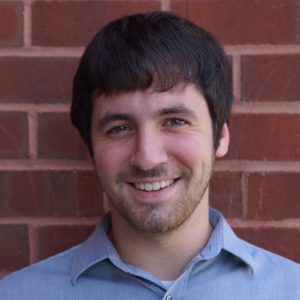Are you experiencing performance issues on your laptop? If so, this may be due to the newer Intel CPUs (12th Gen and newer) and how they behave regarding the different CPU Power Plans in Windows. We have noticed that some users may experience performance issues on their computers if they have these CPUs.
In this blog post, we’ll dive into how to search your Power Plans and resolve this issue. But first, let’s start with some basics: what are CPUs and what’s their role?
CPUs: Central Processing Units
Your computer’s central processing unit (CPU) is one of the most important pieces of your computer. The CPU is the computer’s control center or brain. It is responsible for executing the instructions that your programs and applications require to run properly. Several companies create CPUs—Intel being one of them.
The CPU is a small chip attached to your computer’s motherboard—a circuit board that directly or indirectly connects all peripheral hardware together. This connection allows the pieces of hardware to both gather power from the power supply unit and communicate with each other. With these physical connections, the CPU controls not only the computer’s hardware, but also its software.
And CPUs are not limited to computers. They also have homes in your smartphones, tablets, smart home devices, smart watches, video game consoles, and even cars.
Ok, with a foundation for what the CPU’s role is, let’s return to your computer’s Power Plans. There are two areas where Power-related settings are adjusted: Control Panel and Windows Settings.
Finding Windows Power Plans in the Control Panel
Click the Windows icon in your taskbar (usually at the very bottom left or towards the bottom center). Use the search function and type “Control Panel”. When the program appears in the results, click the title.
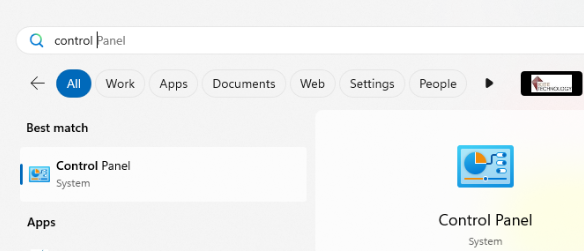
When the Control Panel opens, you can find the Power Options one of two ways. You can click on “System and Security” and then click “Power Options”:
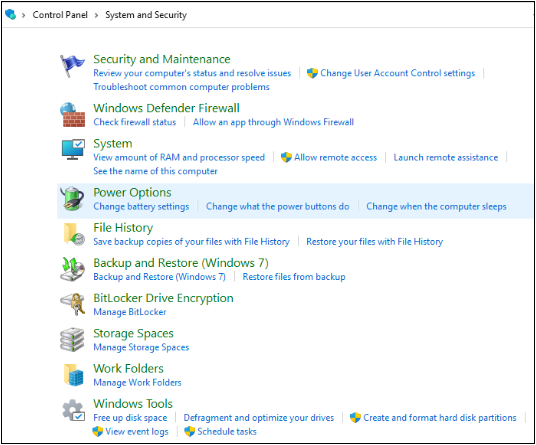
Alternatively, from the main Control Panel, use the Search bar at the top right to find “Power”. Click on the result, “Power Options”. Many computers are deployed with the High Performance profile enabled.
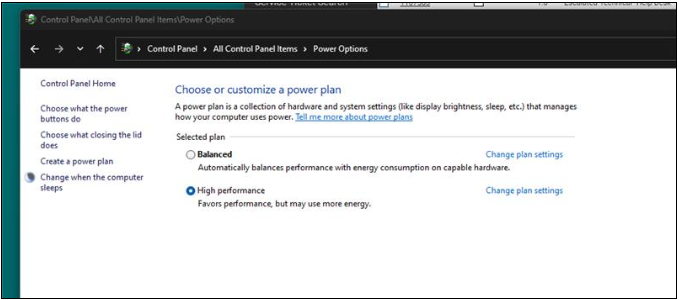
Finding the Power Options in Windows Settings
In Windows 11, there is a dropdown for power options. This can be found by going to the Windows icon in the taskbar, and clicking the Settings button, then selecting System on the left, the Power & Battery from the right.
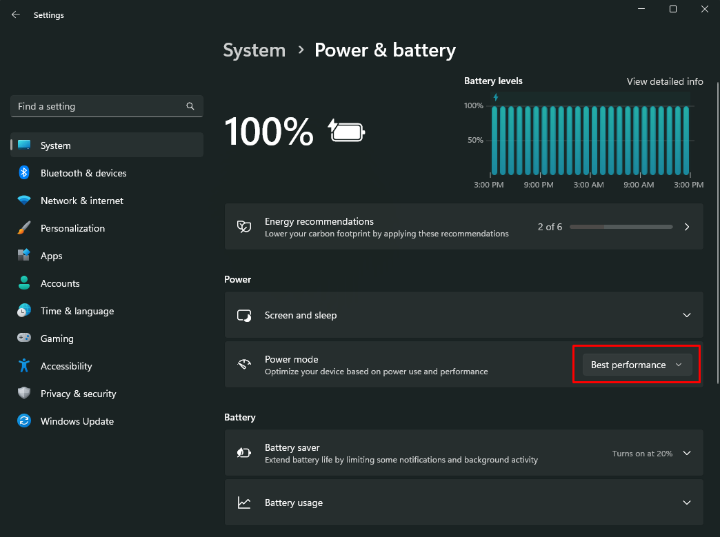
In Windows 10, there is a slider in the tray for those power options. This can be found in the same way as it can be on Windows 11, or if you have a laptop, simply click the Battery icon in the bottom right corner of your screen, and it will appear.
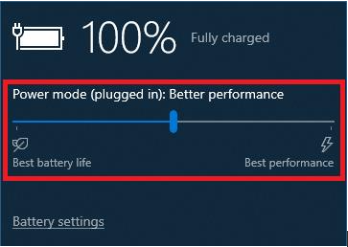
However, when the High Performance plan is used, the slider does not appear. In my picture of the Windows 11 settings, you can see where the “Power Mode” area is disabled because of the High Performance plan.
CPU Cores, Priorities, and Their Impact on Performance
Intel CPUs 12th generation and newer use a unique hardware structure where they use two types of CPU cores: P (performance) cores and E (efficiency) cores. Performance cores are multithreaded and clock higher frequencies, while efficiency cores are single-thread and operate at noticeably lower frequencies.
Take, for example, the Intel i5 13600k:
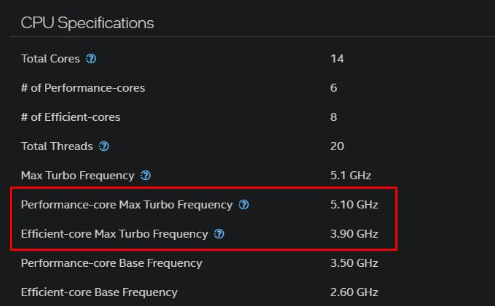
The thought process on this is that it helps to improve performance by assigning all important tasks to the P cores, while leaving background processes and other small tasks to the E cores. This simultaneously boosts performance for what counts, while not having an insane power draw.
However, this architecture heavily relies on Windows’ task scheduler to properly assign the correct tasks to the correct cores. If the wrong tasks are given to the wrong cores, the opposite effect happens, and performance completely tanks.
For the 12th Gen and newer Intel Core CPUs, the High Performance plan is not assigning tasks to Intel’s P & E cores correctly. This is negatively impacting performance.
What’s the Solution to Performance Issues Stemming from Power Options?
So, what’s the solution?
Step 1: Disable the High Performance power plan. This can be done by going to Control Panel > Power Options as previously mentioned.
Step 2: Switch to the Balanced plan in the Control Panel.
Step 3: Adjust Windows’ Power mode based on which Windows Operation System your laptop uses:
- For Windows 11 users, go to the Settings window previously mentioned, click in the highlighted dropdown and select “Best Performance”. “Balanced” or “Best battery” can also be used for extended battery life when away from a charger.
- For Windows 10 users, go to the Settings window previously mentioned or click the battery icon in the bottom right corner of your screen, and adjust the slider to the right for Best Performance. Like Windows 11, you can adjust it farther left for increased battery life.
In our experience, following these steps almost immediately resolved performance issues on these CPUs. Not only that, it can also clear up some occasional issues with the integrated graphics.
Want to further optimize your computer? Check out our Digital Hygiene Series blog, Tips for Optimizing Your Computer’s Performance.
If you’re a KiteTech client and are experiencing computer performance issues, feel free to give our technicians a call or send in a ticket. Our experienced team is happy to help!

Joseph Louque
Tier 2 Support
Kite Technology Group